Visualize your data on a world map. Track customers, delivery addresses, and other real-world items with ease.
Track everything in real time.
Always know where your assets, shipments, or team members are. Map view updates automatically as location data changes, giving you instant visibility across your operations.
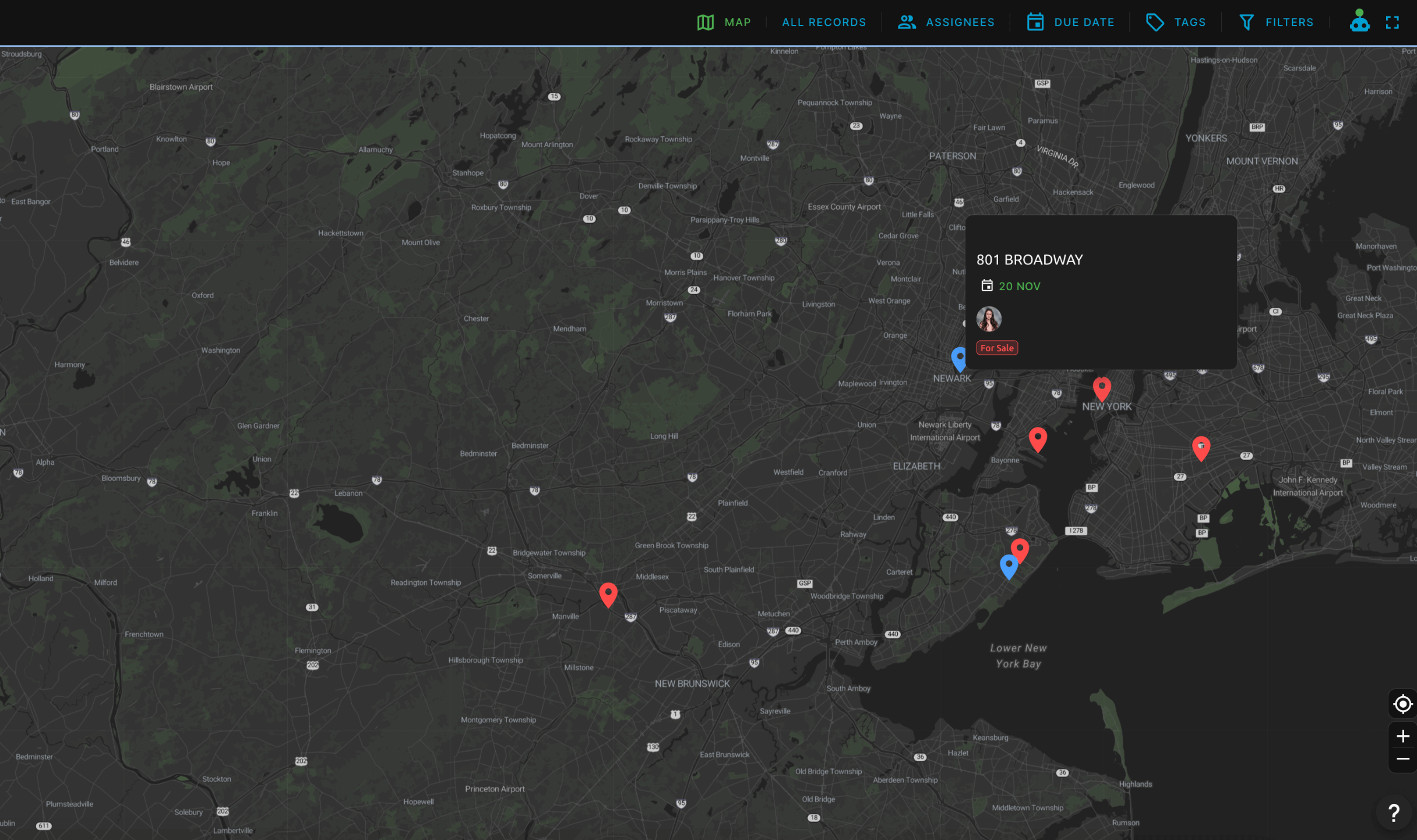
Live updates
See location changes as they happen with automatic map updates.
Asset visibility
Track vehicles, equipment, and inventory across your entire operation.
Team coordination
Know where your team members are and optimize their routes.
Location data reveals patterns you can't see in spreadsheets. Map view transforms coordinates into actionable insights.
Discover hidden patterns in your data.
Uncover trends and relationships that are invisible in traditional views. Map view reveals geographical patterns that help you make better decisions and identify new opportunities.
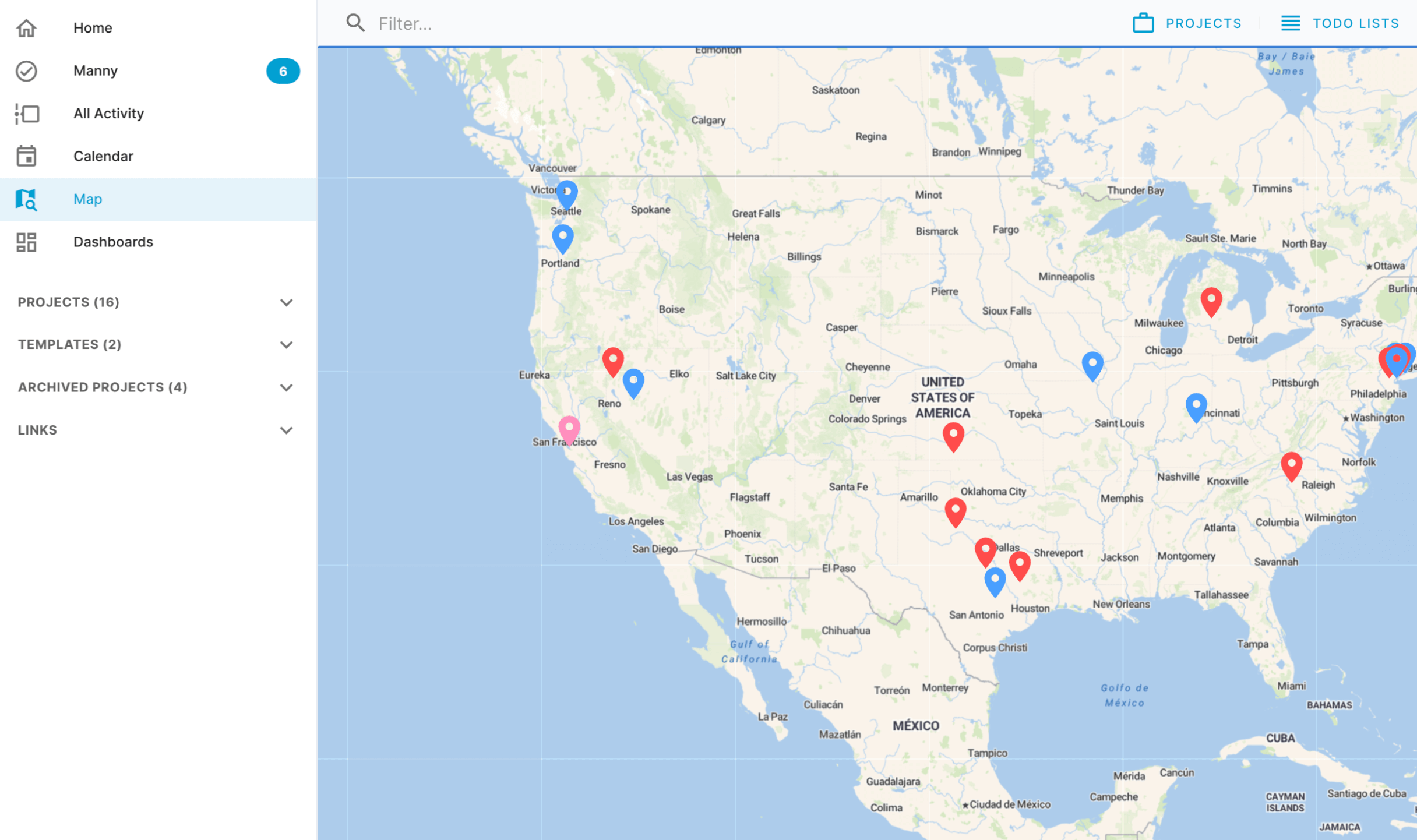
Pattern recognition
Identify clusters, gaps, and trends in your geographical data.
Market analysis
Visualize customer distribution and market penetration across regions.
Strategic planning
Make data-driven decisions about expansion and resource allocation.