The Date field allows you to associate key dates and times with project records.
This helps track important events related to tasks and workflows. The date field is tightly integrated with the Calendar View, Timeline View, automations, and with the filters functionality.
Adding Dates
Date Selector
Click on the Date field to open a calendar and time selector. Choose the exact date and time to set the date range or due date for your record.

You can also set precise start and end times by clicking on the clock icon:

Inside of a record you can then see the start and due dates, and this is also logged in the record activity.
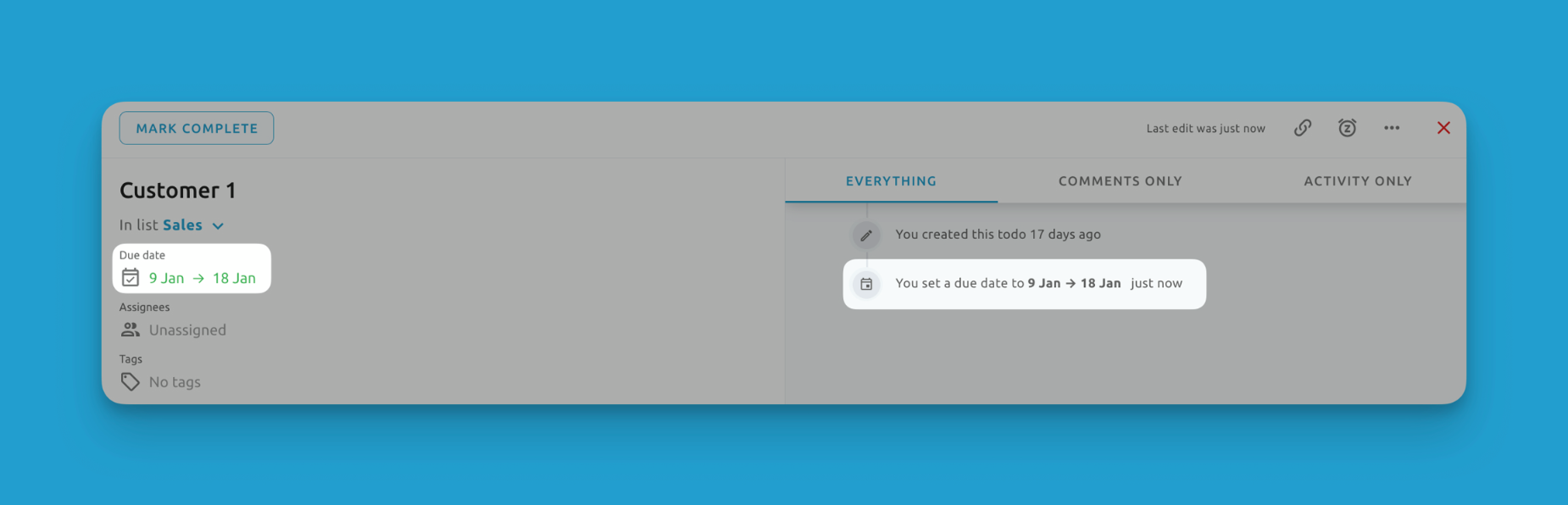
Any records that have a due date will be shown in the project calendar view:
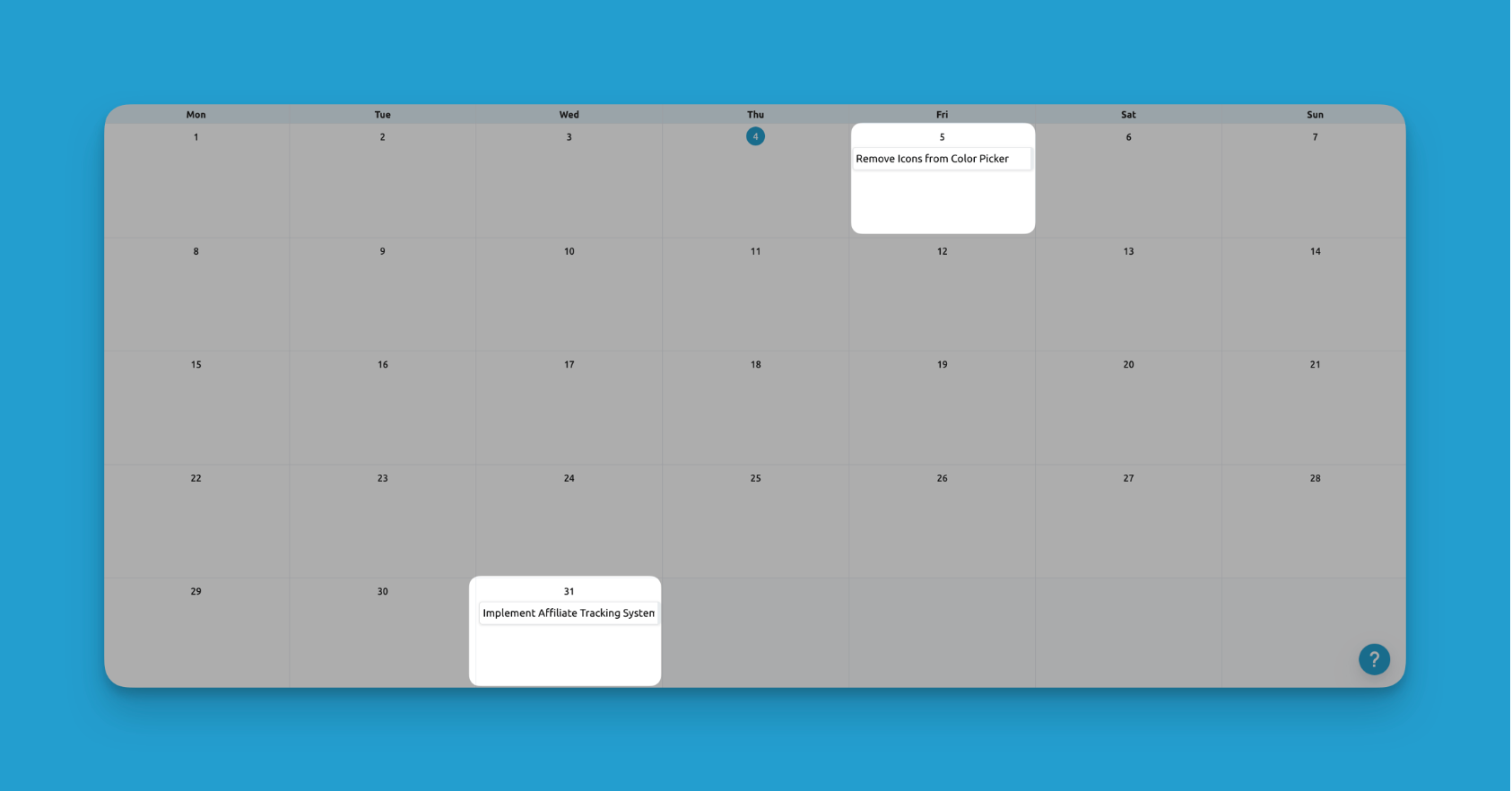
Related Functionality
- Date filters to search for records before/after specified dates
- Sync date entries to external calendars
- Create calendar views of dated tasks