Blue as a Basecamp Alternative
Learn why thousands of users are using Blue as a Basecamp alternative for a more powerful, flexible project management software.
Introduction to Basecamp
Basecamp is one of the earliest project management systems — it was launched in 2004!
The platform started life as an internal project management tool created by the web design firm 37signals, which was co-founded by Jason Fried and David Heinemeier Hansson.
David is also the creator of the open source web framework Ruby on Rails that is used by companies such as GitHub, Shopify, Airbnb, Square, Coinbase, and Zendesk.
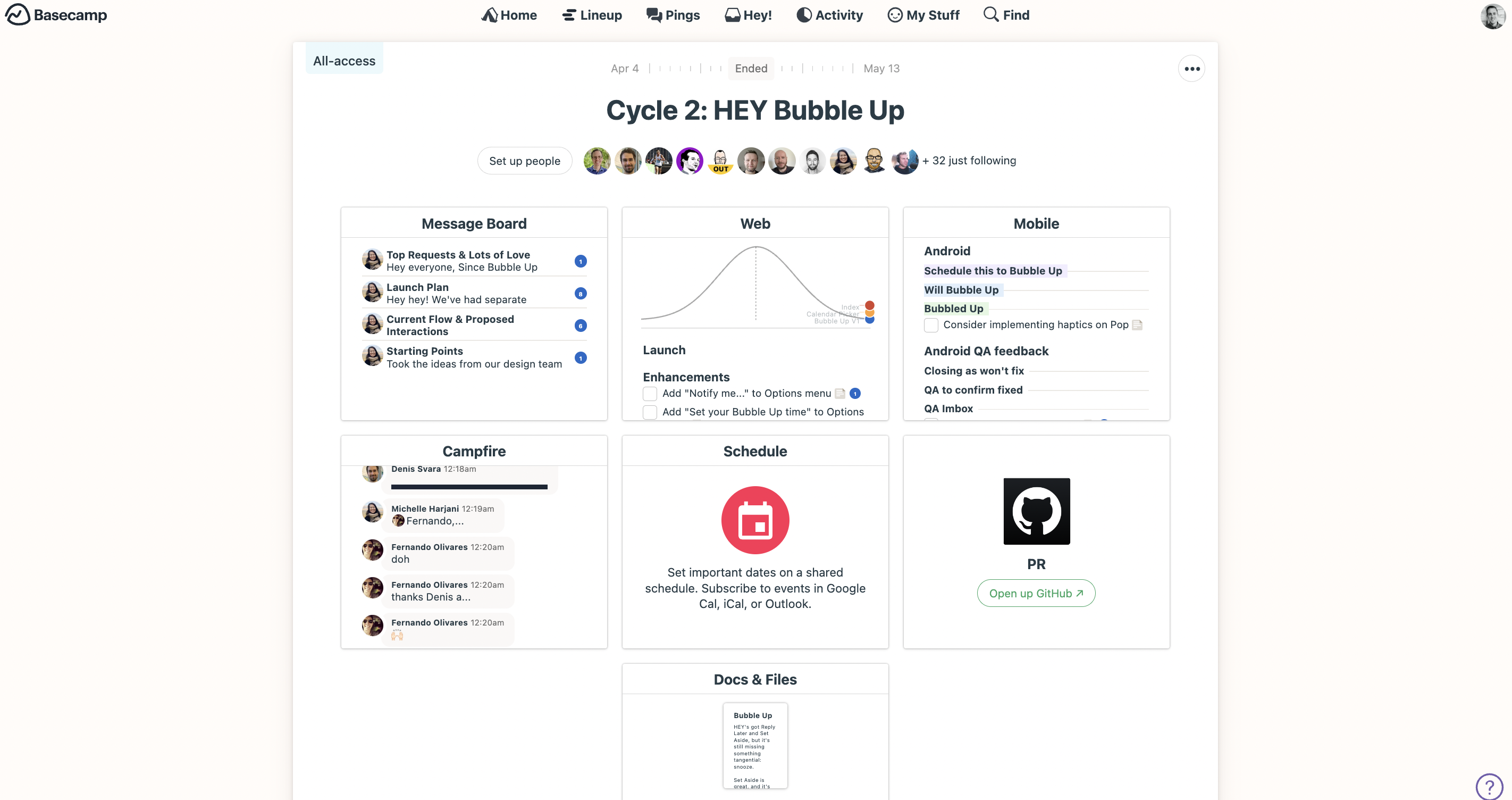
Image description goes here
Basecamp was developed to address the company's own needs for better project management and communication with clients. This is actually very similar to the story of Blue!
After its launch, Basecamp quickly gained popularity, leading the founders to focus entirely on it and eventually rebrand their company as Basecamp in 2014, marking ten years since the product's initial release. They focus, much like Blue, on "Refreshingly simple project management."
For years, Basecamp ran a great blog called Signal vs Noise which is a great read.
The Basecamp team have also published several interesting books that have a lot of contrarian thinking.
- Shape Up: Gives teams the tools to address the risks and unknowns at each stage of the product development process.
- It Doesn't Have to Be Crazy at Work: Argues that a calm, collected, and focused work environment is more productive and sustainable than a chaotic and high-pressure one, emphasizing the importance of work-life balance.
- Rework: Challenges traditional business practices, advocating for a simpler, more efficient, and less conventional approach to entrepreneurship and work.
- Remote: Promotes the benefits and feasibility of remote work, highlighting how businesses and employees can thrive without being confined to traditional office settings.
- Getting Real: Offers practical advice on building successful web-based applications, focusing on simplicity, speed, and efficiency over traditional, complex methodologies.
Introduction to Blue
Blue was founded in 2018 by Emanuele "Manny" Faja with a clear mission:
To organize the world's work by building the best project management platform on the planet—simple, powerful, flexible, and affordable for all.
Interestingly, Manny's journey into the project management world started out by using Basecamp to manage his product design firm. He loved the simplicity of Basecamp (You can find his Basecamp review over on the Basecamp website!), but as his agency grew he needed something more powerful, and so he moved to Asana.
However, gone was the simplicity, and it was too complex for most of his customers to use!
Manny wanted something that was as easy to use as Basecamp, and as powerful as Asana.
Like Basecamp, Blue is proudly bootstrapped. We're in the minority in this industry, where most of the competition have raised hundreds of millions in venture capital funding. This approach has allowed Blue to stay true to its vision and maintain a strong focus on user needs and product quality, instead of having to juggle investor needs with customer needs.
Pricing Comparison
As usual, let's start with the price!
Blue's pricing is very clear. There is one plan with two billing options:
- Monthly plan: $7/month/user.
- Yearly plan: $70/year/user (so you get two months free)
Not all user types in Blue count towards your subscription cost. The table below gives an overview of the different roles:
| User Type | Paid/Free |
|---|---|
| Project Administrator | Paid |
| Team Member | Paid |
| Custom User Role | Paid |
| Clients | Free |
| Comment Only | Free |
| View Only | Free |
Once you are a Blue customer, there are no upsells within the platform. We have zero incentives to try and disturb you while you are working to try and get you to upgrade your account to a more expensive plan or to cross-sell you another product.
Basecamp Plan Breakdown
Basecamp has two plans.
- Basecamp: This charges $15/user, and does not come with Timesheets and Admin Pro Pack. These add-ons are $50/month each.
- Basecamp Pro Unlimited: $349/month, for unlimited users and all features.
Let's dig into these two plans further.
| Feature | Basecamp (Per User) | Basecamp Pro Unlimited |
|---|---|---|
| Cost | $15 per user per month | $299 per month (annual billing) $349 per month (monthly billing) |
| Ideal for | Freelancers, startups, or smaller teams | Growing businesses and larger teams |
| Users | Pay per user | Unlimited users for a flat rate |
| File storage | 500 GB | 5 TB |
| Projects | Unlimited | Unlimited |
| Guest collaborators | Free (no charge) | Free (no charge) |
| Customer support | Standard | Priority 24/7 |
| Onboarding assistance | None | One-on-one assistance |
| Billing options | Month-to-month available | Can pay annually by check |
| Additional features | Access to all essential project management features | All features from Basecamp plan |
So Blue is more than half the price for the per user fees ($7 vs $15), and Blue includes all features by default — there are no additional paid addons or upsells.
Compared to Basecamp's Pro Unlimited Plan, Blue is a better deal if you have 49 users or less. For teams with 50 or more users, Basecamp Pro Unlimited becomes more cost-effective on a purely price-per-user basis. However, it's important to note that Blue offers free accounts for certain user types (Clients, Comment Only, View Only), which can make it cost-effective for larger teams depending on the mix of user types.
Main Feature Comparison
However, pricing is not everything — being able to get your work done is. You need a platform that is flexible enough so you can work your way, without being siloed into a particular way of working because someone decided that was the best thing for you.
And this gets to the heart of most criticisms of Basecamp.
The team at Basecamp have built a very successful and easy-to-use project management. However, they have focussed too much on the "keep it simple" aspect, that they have forgotten that people also need the flexibility to work their way.
Basecamp is missing most of the ways of viewing your data that is standard in the project management industry.
| View | Basecamp | Blue |
|---|---|---|
| Board View | ✅ | ✅ |
| Timeline View | ❌ | ✅ |
| Calendar View | ✅ | ✅ |
| Dashboard View | ❌ | ✅ |
| Table View | ❌ | ✅ |
| Map View | ❌ | ✅ |
| Cross-Project Calendar | ❌ | ✅ |
| Cross-Project Table | ❌ | ❌ |
| Project Activity | ✅ | ✅ |
| Cross-Project Activity | ❌ | ✅ |
Their default view is the todo list, which is a sequential list of things to get done, and they have, confusingly, a separate Kanban board in each project that does not stay in sync with your todo list.
So if you add an item in a todo list, you have to add it again to your Kanban board!
On their website, Basecamp states about their Kanban Board:
It's like Kanban, only better.
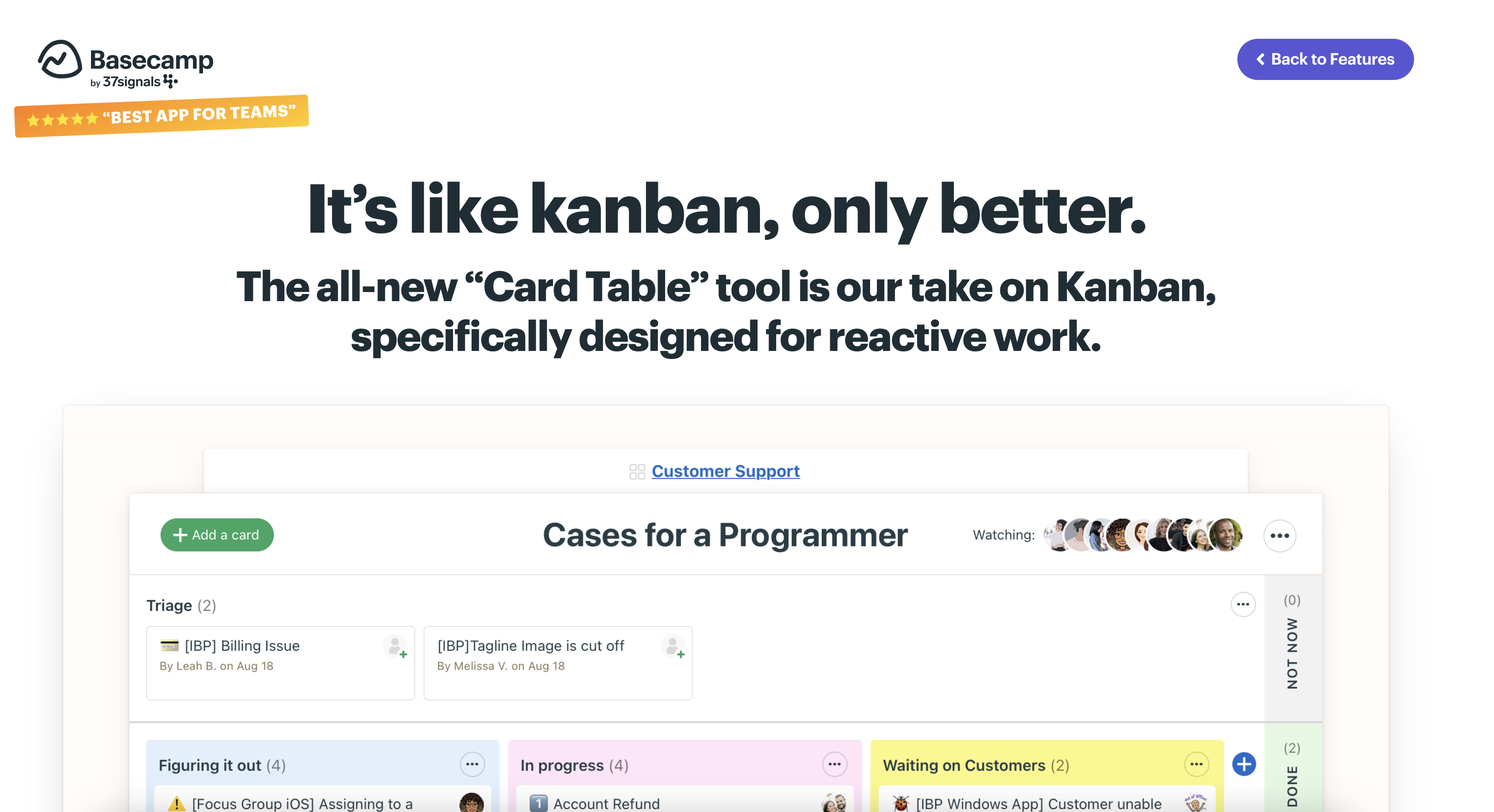
Well, we actually tried it out and did a head to head comparison with the Blue Kanban board — the feature that we are most proud of in Blue.
Here is our CEO comparing the two:
And they also miss a lot of other features:
| Features | Basecamp | Blue |
|---|---|---|
| Automations | ✅ | ✅ |
| Dashboards | ❌ | ✅ |
| Custom Permissions | ❌ | ✅ |
| Documents | ✅ | ✅ |
| Chat | ✅ | ✅ |
| AI | ❌ | ✅ |
| Forms | ❌ | ✅ |
| Task Dependencies | ❌ | ✅ |
| Cross-Project References | ❌ | ✅ |
File Storage
When it comes to file storage, Blue and Basecamp take different paths. Blue keeps things simple by offering unlimited file storage across all its plans. This means that no matter how big your team or how extensive your projects, you'll never have to stress about running out of space. Plus, with a generous upload limit of 5GB per file, Blue can handle most business needs without a hitch.
Basecamp, however, opts for a tiered storage system based on the plan you select. Their basic plan gives you a solid 500GB of storage, which should be more than enough for small to medium-sized teams or projects. If your business has larger needs, then their Pro Unlimited plan really shines, offering a whopping 5TB of storage. This flexible approach lets teams scale their storage as they grow.
One thing to consider with Basecamp is that they don’t clearly state a maximum file size for uploads. Unlike Blue, which specifies its limit at 5GB, Basecamp leaves this detail somewhat ambiguous. If you often work with large files, this omission might raise some red flags.
Your choice between Blue and Basecamp will likely hinge on what you need. If you prefer the reassurance of unlimited storage and clear file size limits, Blue could be the way to go. With the peace of mind that comes from knowing you won't hit a cap and a reasonable file size limit, Blue offers straightforward solutions for most scenarios.
On the flip side, if you believe your storage needs will fit within Basecamp's framework, their plans might work for you. The 500GB on the basic plan is quite generous for many teams, and the leap to 5TB on the Pro Unlimited plan offers plenty of room for growth. Just be sure to check on Basecamp’s upload limits if you're regularly dealing with files over 5GB.
At the end of the day, both Blue and Basecamp provide strong storage options.
APIs & Webhooks
APIs
Basecamp has a well-documented Rest API, however, even Basecamp admits that it is not comprehensive:
The Basecamp APIs aren't intended to be complete models of everything you can do in all our applications. The truth is that less than half a percent of our end-users take advantage of applications that integrate with Basecamp or write their own integrations. Such low usage means that continuing to update the API to stay in sync with all new features is not a high priority at Basecamp. When we do work for that less than that one half of a percent of users, we're not helping that other 99.5%.
The fact that less than half a percent of their end users take advantage of the API is probably because their target audience is typical small business that are looking for something simple.
The Blue GraphQL API has 100% coverage of all the features in Blue.
So anything that you can do via our interface, you can trigger programmatically. This was a conscious design choice when we first created our API, that we wanted to give developers full access to everything.
Every time we release a new feature the API is updated to support these new features.
Webhooks
Webhooks are automated messages sent from one application to another when a specific event happens. In the context of project management software, webhooks are useful because they allow seamless communication between different tools. For instance, in project management software, webhooks can trigger actions like updating task statuses, creating notifications, or syncing data with other software in real-time. This enables better integration between project management tools and other systems, streamlining workflows and improving efficiency.
Basecamp used to have webhooks in Basecamp 3 but there is no mention on the web of Basecamp 4 having webhooks, and we could not find any in our test of the software.
However, Basecamp does have some integrations with third-party software. For comparison, you can also see the list of integrations that Blue offers.
User Interface
While a review of user interfaces is always somewhat subjective, there are notable differences between Basecamp and Blue that are worth discussing.
Basecamp's interface, while clean and straightforward, can feel somewhat dated compared to more modern project management tools. This isn't necessarily a negative - many users appreciate its simplicity and familiarity. However, for teams accustomed to more contemporary designs, it might feel a bit old-fashioned.
One of the most significant differences in user experience between Basecamp and Blue is project navigation.
In Basecamp, switching between projects often requires several clicks.
You need to navigate back to the central dashboard before you can access a different project. This can slow down users who frequently need to move between multiple projects.
Blue, on the other hand, has been designed with modern workflows in mind. Its interface is sleek and intuitive, with a focus on efficiency. One of Blue's standout features is its quick project switching capability. Users can easily move between projects with minimal clicks, directly from their current view.
This streamlined navigation can be a significant time-saver for teams managing multiple projects simultaneously.
Moreover, Blue's interface is more customizable, allowing users to tailor their workspace to their preferences. This flexibility extends to view options - while Basecamp primarily offers list and board views, Blue provides a variety of view types including Kanban boards, Gantt charts, calendars, and more. This allows team members to visualize their work in the way that makes the most sense for their specific tasks or roles.
Blue also emphasizes data visualization and reporting features within its interface. Users can quickly generate charts, graphs, and reports directly from their project views, providing immediate insights without the need to navigate to separate reporting tools.
Differences in Corporate Structure
When you're choosing a project management tool, it’s important to look beyond just its features. The company behind the product matters too. Their corporate structure and focus could influence how the tool evolves and its long-term sustainability.
Let’s dive into how Basecamp and Blue differ in this regard.
Basecamp is created by 37signals, a company mostly owned by its founders, with one interesting exception: Jeff Bezos, the founder of Amazon, owns a small share. While 37signals likes to say they have no investors, this isn’t completely true due to Bezos’s involvement. So, while they enjoy a good deal of independence, they still have to consider the interests of an outside stakeholder.
A major difference between 37signals and Blue is their product focus. 37signals doesn't just focus on Basecamp alone; they also create and maintain other products like Hey, an email service, and Ruby on Rails, a popular web framework. Recently, they added Once, which includes two new offerings: Campfire, a chat tool, and Writebook, for collaborative writing.
This broad focus means that 37signals has to split its attention, resources, and expertise across various projects and industries.
And this divided attention does affect how Basecamp develops. Major updates usually happen only once every few years. While this stable approach has its benefits, it may not keep up with the fast-paced changes in project management needs or new trends in the industry.
Many Basecamp users find they're using the same tools for a long time, even as their workflows and challenges shift.
At Blue, we believe that improvements compound 1% at a time. We have a single-minded focus on its project management platform. This allows the team to pour all their energy into enhancing Blue’s functionality. Blue operates independently, without outside investors nudging them in different directions. This independence, combined with their singular focus, helps Blue respond quickly to user feedback and changes in the market.
Blue's dedication shows in its development cycle. The platform gets regular updates and enhancements every month. This agile approach means Blue can swiftly adapt to user suggestions and meet emerging demands. Users can look forward to frequent improvements, new features, and fine-tuned tools, ensuring the platform stays fresh and effective.
So, when deciding between Basecamp and Blue, think about whether you want a platform that doesn’t change much over time or one that continuously adapts to your needs. If you value regular updates and an unwavering commitment to enhancing your project management experience, you might find Blue to be a better fit.
Ultimately, your decision should reflect your team's unique needs and preferences. In today’s fast-paced business world, having a project management tool that evolves and consistently adds value can really set you apart.
A Basecamp Alternative?
After taking a closer look at Blue and Basecamp, it’s evident that Blue stands out as a great alternative, especially for teams that want a mix of simplicity and robust features.
Basecamp has been around for a while and is well-known in the project management world. However, Blue brings several notable advantages to the table:
- Pricing: Blue offers a cost-effective solution with just $7 per user per month, compared to Basecamp's $15 per user per month. For teams with up to 49 users, this can be a significant savings.
- Feature Set: Blue boasts a wide range of features, including essential views like Timeline, Dashboard, and Table views, which Basecamp doesn't offer. Additionally, it offers advanced tools like AI integration, customizable forms, task dependencies, and cross-project references.
- Flexibility: Blue provides various viewing options and allows you to customize permissions to fit your team's needs. This flexibility can be appealing for teams who find Basecamp's more rigid setup limiting.
- Storage: Blue offers unlimited file storage across all plans, with a clear 5GB limit for individual files. This straightforward approach can be easier to manage than Basecamp's tiered storage system, which might not suit every team.
- Continuous Improvement: Unlike Basecamp, which updates infrequently, Blue shows a commitment to regular enhancements and new features. This means the platform is likely to evolve alongside your needs.
- Focus: While Basecamp's parent company juggles multiple products, Blue is solely dedicated to refining its project management platform, suggesting a heightened focus on delivering a strong product.
That said, Basecamp still has its loyal users, especially those who value its simplicity and are comfortable with its unique workflow. Its long-standing presence and the insights from its founders through books and blogs add an extra layer of credibility.
In the end, for teams that want a flexible, feature-rich, and cost-effective solution without sacrificing ease of use, Blue is an excellent project management alternative to Basecamp.
Blue combines the simplicity that made Basecamp popular with the power and adaptability needed for today’s varied work environments.
As with any software decision, it’s a good idea for teams to take advantage of free trials (try Blue here!) and carefully assess both platforms against their specific needs before making a final choice.