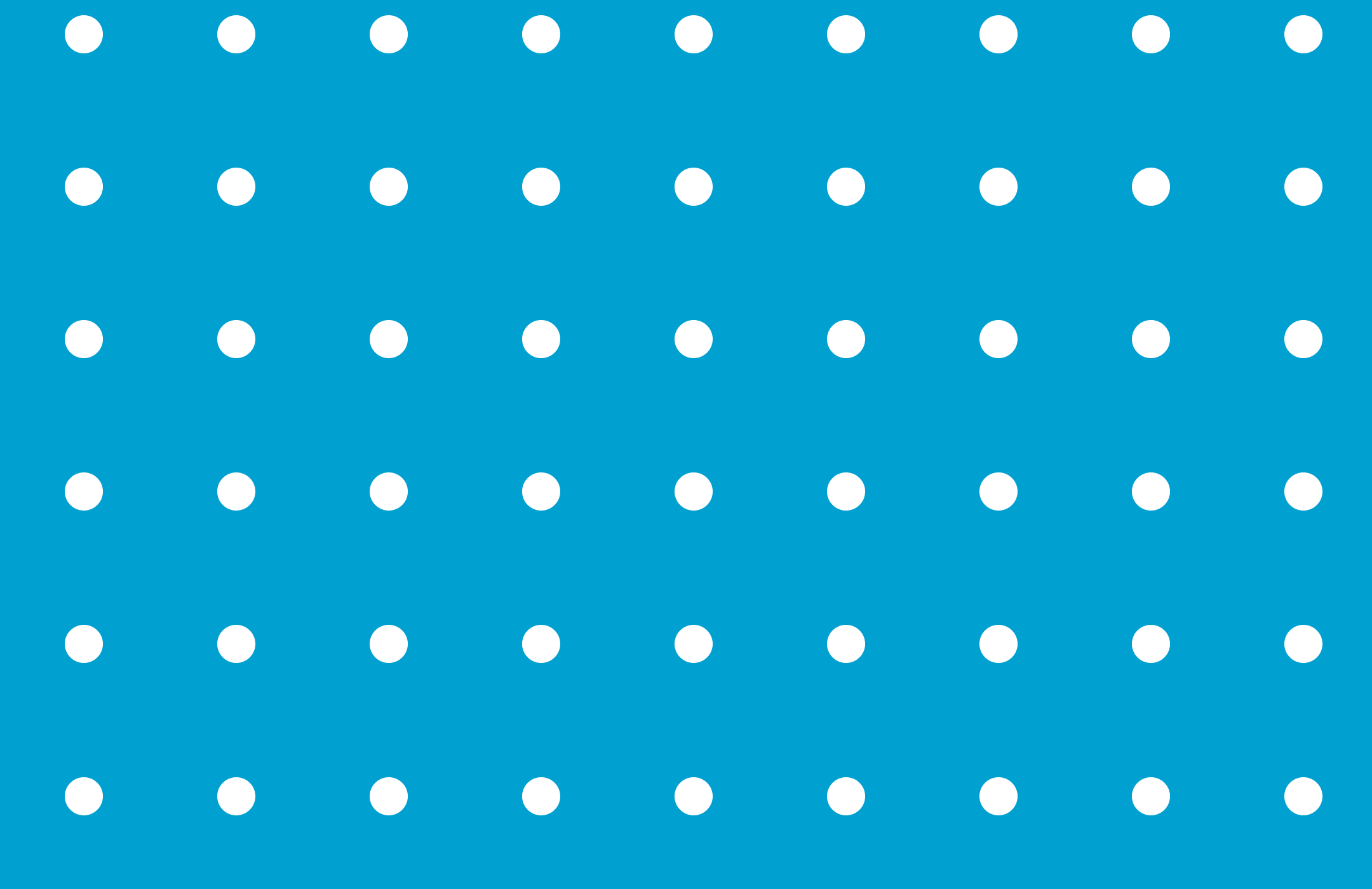
The Most Useful Project Management Automations
Discover the most useful project management automations based on our analysis of hundreds of thousands of project across Blue.
These days, having a powerful project management platform is essential. There’s too many multiple things happening to rely on excel sheets, sticky notes, and email threads.
That said, implementing a powerful project management platform is only half the battle. The other half is actually making use of it effectively. This is where creativity and strategic thinking comes into play, enabling your team to become significantly more product and effective.
One of the most transformative features of Blue is its robust automation capabilities.
Automations are incredibly powerful because they streamline repetitive tasks, save valuable time, and ensure consistency in your workflow.
By automating routine processes, project managers can shift their focus from getting lost in the minutiae to concentrating on more strategic elements of their projects, such as planning, problem-solving, and team coordination.
Our objective in this article is to showcase some of the most popular and useful project automations we've identified through an analysis of hundreds of thousands of projects across our client base.. These examples will illustrate how automation can significantly enhance your project management efforts, allowing you to work smarter and achieve better results.
Read on to discover the top project management automations that can revolutionize the way you work with Blue.
Mark as Complete Project Management Automation
This is perhaps one of the most basic automations that you can create in Blue, but also one that will save you a huge amount of time.
Essentially, whenever you mark a record or task as completed, this automation moves it to the “done” list. Conversely, if you move a task to the "done" list, it automatically marks it as complete.
This is a perfect showcase of how even minor automations can be highly effective. Think about it: across a business in a given year, thousands or perhaps tens of thousands of tasks need to be tracked, and hopefully, most of them will be marked as done. While marking something as done may only take a few seconds, this can add up to several hours a year of actions that you don’t need to take.
By automating this simple process, you can save significant time and ensure that your task lists are always up-to-date without any extra effort. This small automation can lead to more consistent project tracking and allow you to focus on more important aspects of your work.
Automation details:
- Trigger: A Record is Marked as Complete
- Action: Move Record to the "Done" List
And also:
- Trigger: A Record is Moved to the "Done" List
- Action: Mark Record as Complete
Overdue Task Notification Project Management Automation
One of the biggest challenges in project management is that projects often take longer than planned. Delays don't occur all at once; they happen gradually, day by day. Each day, something small might slip, and these minor delays accumulate, ultimately causing significant setbacks that can extend weeks or even months beyond the original schedule.
To combat this, project managers need a system that alerts them when tasks are overdue. This automation is designed to notify the relevant team members as soon as a task's due date has expired, ensuring that overdue tasks are promptly addressed.
By setting up this automation, you ensure that no overdue tasks go unnoticed, allowing for timely interventions and adjustments to keep the project on track. This proactive approach prevents tasks from slipping through the cracks and enhances accountability among team members.
Automation details:
- Trigger: Due Date has Expired
- Action: Send Email
We recommend you check out of guide on how to set up custom email automations, where you will learn how you can leverage any of the data in the various custom fields that you setup in your project.
Automatic SOPs Project Management Automation
Integrating Standard Operating Procedures (SOPs) directly into your project management workflow can significantly enhance efficiency and consistency. One of the most powerful ways to achieve this in Blue is through the Automatic SOPs automation. This automation creates a detailed checklist whenever a record is moved to a specified list, ensuring that all necessary steps are clearly outlined and assigned.
Automation details:
- Trigger: A Record is Moved to a Specific List
- Action: Create Checklist
Blue offers immense flexibility, allowing you to specify any list in the trigger action. This means that whenever a record is moved to your designated list (such as "In Progress," "Review," or "Approval"), a predefined checklist is automatically created.
The checklists can be as detailed as necessary, featuring multiple checklist items, each with its own assignee and relative due dates. The relative due dates are particularly useful because they adjust according to when the automation is triggered, ensuring deadlines are always relevant.
This automation is particularly impactful because it embeds SOPs directly into your project management system. Instead of having SOPs in separate documents that team members may overlook, the procedures are integrated into the workflow, prompting action at the right time.
You can even tie the creation of the checklist to adding a tag to the record. This allows for different checklists to be mapped to different tags, ensuring the right procedures are applied to the right tasks. For instance, a "QA" tag could trigger a QA checklist, while a "Client Review" tag could trigger a different set of steps.
Embedding SOPs within Blue through automation can significantly improve project outcomes. By ensuring that every step is clearly outlined and assigned, you reduce the risk of errors and ensure that all team members are aligned on what needs to be done. This not only saves time but also enhances accountability and consistency.
The automation can be edited at any time, affecting future runs of the automation. Additionally, once a checklist is created, it can be further modified as needed, providing flexibility to adapt to changing project requirements.
Cross-Department Collaboration Automation
Facilitating effective collaboration between departments is crucial for the success of complex projects. One effective way to achieve this without giving team members access to all details in other departments is by automating the copying of relevant records across projects.
Automation details:
- Trigger: A Record is Moved to a Specific List
- Action: Copy Record to Another Project
Blue allows you to specify any list in the trigger action, making this automation highly customizable. Whenever a record is moved to a designated list, such as "For Review," it is automatically copied to another project where the relevant department can take action. This ensures that information is shared seamlessly without compromising data security or overloading team members with unnecessary detail
By using this automation, you can ensure that critical tasks and information are shared between departments efficiently.
Let's cover a couple of examples for the sake of clarity.
Let's imagine a marketing department that needs to review design from the creative team. Instead of granting full access to the creative project, which may flood the marketing department with TMI (Too Much Information!), you can simply set up an automation that copies a design record that the design team were working on over to a dedicated project for marketing-design review. The marketing team can be notified, review, and when they complete as review, the item can be copied or moved back to the original project.
Now, consider the development and QA teams. When the development team completes a feature that needs to be tested, instead of granting the QA team full access to the development project, you can set up an automation. As soon as the feature record is moved to the "Ready for QA" list, the automation copies it over to the QA project. This way, the QA team gets immediate access to the necessary details and can begin testing right away. Once the QA team finishes testing, they can update the record, and the information can be seamlessly integrated back into the development project. This keeps the developers focussed on tickets that they can actually work on, and the same for the QA team.
This automation enhances cross-department collaboration by ensuring that relevant information is shared promptly and accurately. It allows departments to work together seamlessly while maintaining control over access to project details. This approach improves coordination, reduces miscommunication, and ensures that everyone involved has the information they need to perform their tasks effectively.
High-Priority Task Escalation Automation
In any project, there are always tasks that demand immediate attention and swift action. These high-priority tasks can significantly impact the overall progress and success of a project, because they are in the critical path of the project. Ensuring that these critical tasks are promptly addressed is essential, and this is where the High-Priority Task Escalation automation comes into play.
Automation details:
- Trigger: Tag is Added to Record (High-Priority)
- Action: Assign Someone, Send Email
Blue allows you to add a high-priority tag to any record, making it instantly recognizable as needing urgent attention. Once this tag is added, the automation kicks in, assigning the task to a specific team member or members and sending an email notification to alert them of the new high-priority task. We recommend choosing the bright red colour for this tag!
Imagine you are managing a project with various ongoing tasks. One of these tasks suddenly becomes critical due to an unforeseen issue or a change in client requirements. Instead of manually notifying and assigning this task, you simply add a "High-Priority" tag to the record.
As soon as the tag is added, the automation assigns the task to the designated team member responsible for handling urgent issues and sends them an email notification. This ensures that the high-priority task is immediately seen and addressed, preventing any delays that could jeopardize the project.
This automation is highly effective for several reasons:
- Immediate Attention: High-priority tasks are instantly brought to the attention of the relevant team members, ensuring swift action.
- Enhanced Efficiency: By automating the assignment and notification process, you save time and reduce the risk of communication gaps.
- Improved Accountability: Automatically assigning tasks ensures that responsibilities are clear and that team members know exactly what needs to be done.
- Better Issue Management: By promptly addressing high-priority tasks, you can prevent small issues from escalating into larger problems, thereby maintaining the overall health of the project.
Conclusion
We hope that this article has been useful in giving you ideas for specific automations that you can leverage for your projects and organization. Automations in Blue are powerful tools that can streamline your workflow, save time, and ensure that your team focuses on strategic tasks rather than getting bogged down by routine activities. By implementing these automations, you can enhance efficiency, improve accountability, and achieve better project outcomes.
To further your understanding and make the most out of project management automations in Blue, we encourage you to explore the following resources:
- Feature overview of project management automations in Blue
- Official Blue Documentation on project management automation
- Frequently Asked Questions on project management automations
- Project management automation to send custom emails to stakeholders
By exploring these resources, you can gain a deeper understanding of how to effectively use automations in Blue to optimize your project management processes. Whether it's through automating task assignments, sending notifications, or integrating cross-departmental workflows, the possibilities are endless.
Thank you for reading, and we look forward to seeing how you leverage these powerful tools to take your project management to the next level. Remember, if you have any questions, ideas, or feedback, you can always reach out to Team Blue at [email protected]