Authentication
Headers
Before executing any queries, it's essential to set up the headers for your API request. These headers remain consistent across all requests, requiring only a one-time setup. They serve to authenticate each request to the API.
The required headers are the Token-ID and Secret-ID, represented as x-bloo-token-id and x-bloo-token-secret respectively.
Additionally, certain requests may necessitate the inclusion of a Company-ID x-bloo-company-id and Project-ID x-bloo-project-id for more specific operations.
You can learn how to create a token and secret in the following video:
Token ID
The Token ID is your unique identifier for API access.
To start using our API, click on your profile on the top right, and under the profile menu, you'll find the API tab.
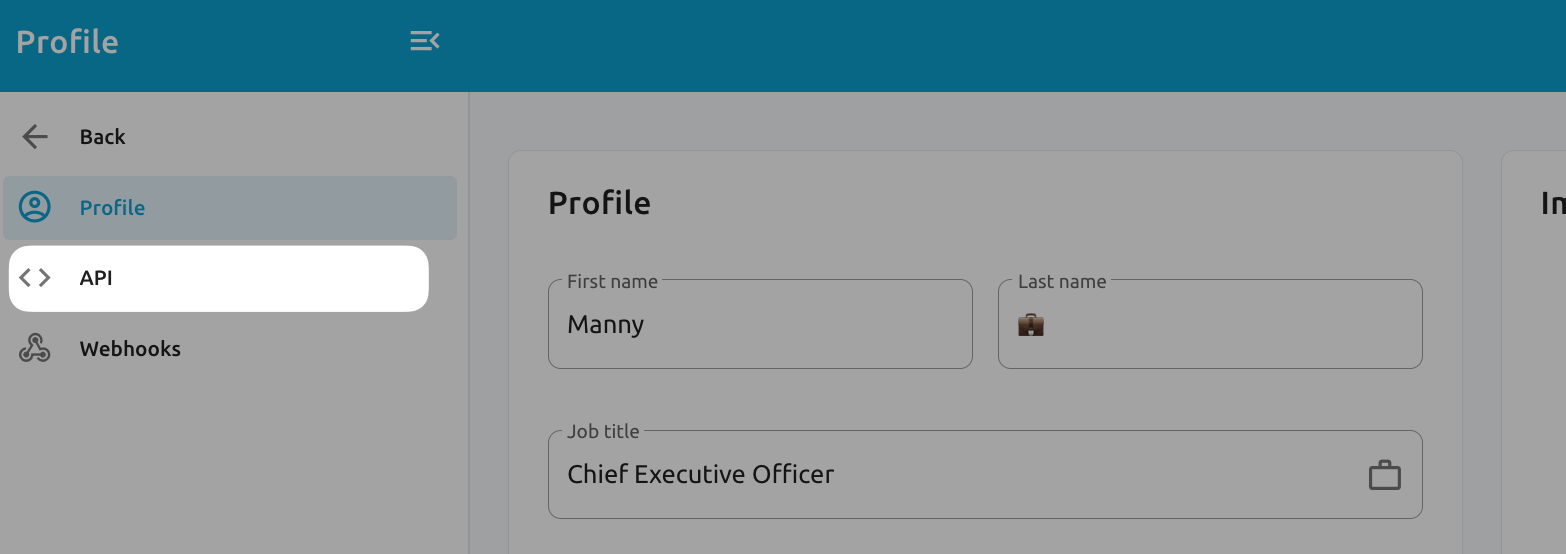
In the API tab, click on the button "Generate a Token":
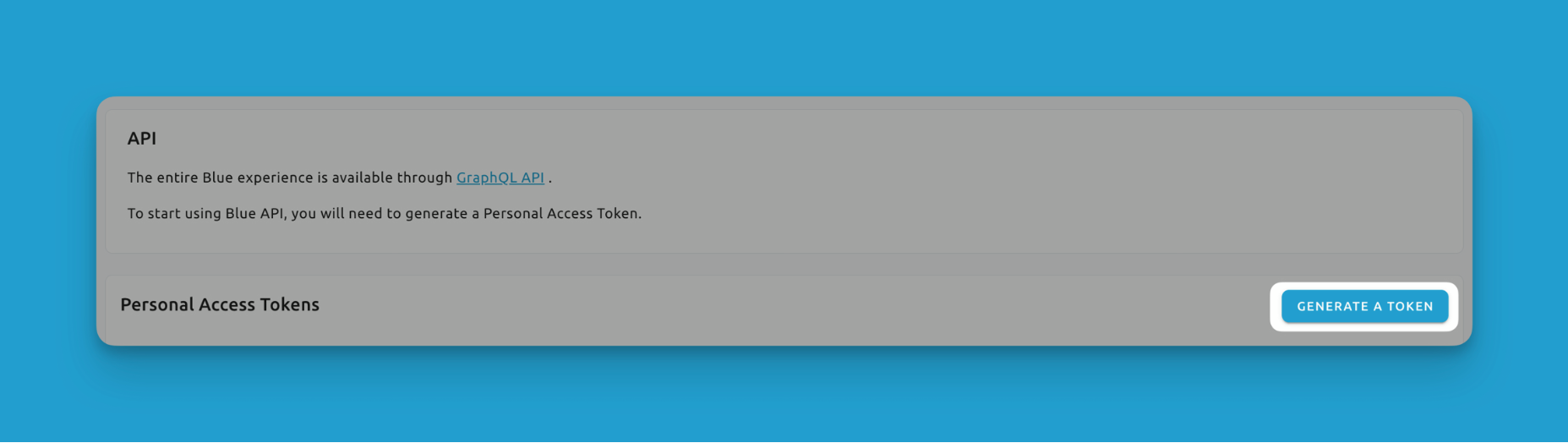
Provide a name for the token and set an expiration date if desired. If you set an expiration date, the API token will automatically stop working after that date.
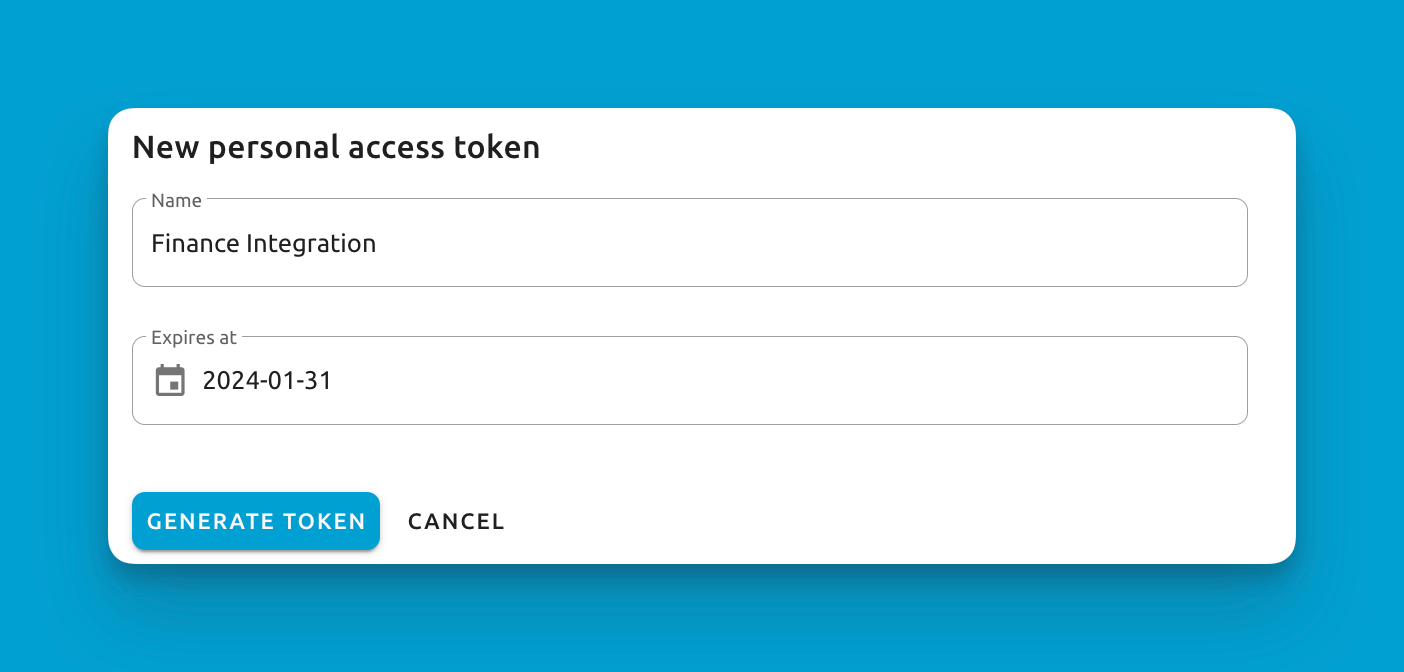
After generation, you'll be shown a Token ID and a Secret ID.
Secret ID
The Secret ID acts as a password, ensuring secure communication with Blue's API.
Remember, the Secret ID is shown only once for security reasons, so store it safely to maintain access to your data through the API.
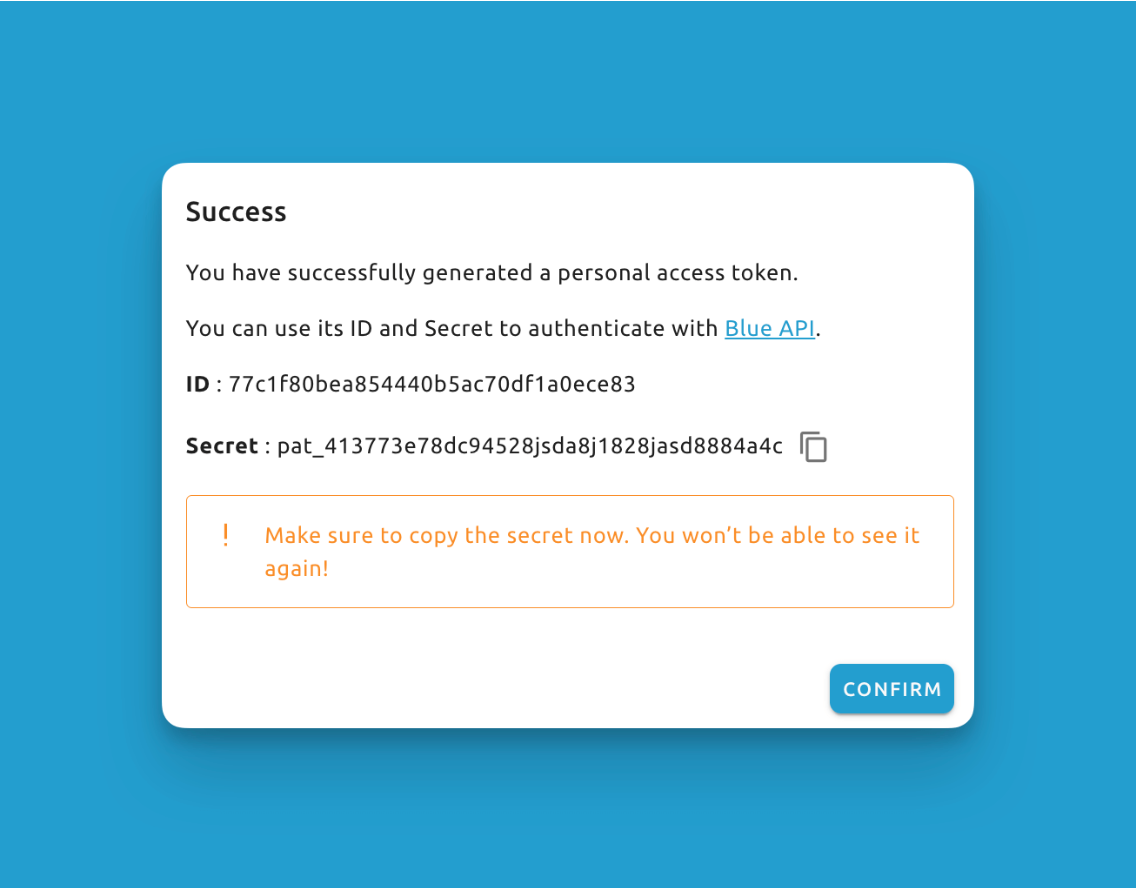
Ensure you keep your Token ID and Secret ID secure, as anyone with access to these credentials can access your data in Blue.
Company & Project IDs
Here is a video that shows how to find your company ID and project ID in Blue:
Companies are the top-level entity in Blue. Company IDs are used to identify a company in Blue. They are used in the API to specify which company to interact with. The ID is the same as the company slug in the url when you visit the company in Blue:
app.blue.cc/company/{company-id}/
For certain queries and mutations, you will need to provide a Project ID. This is the ID of the project you want to interact with. The ID is the same as the project slug in the url when you visit the project in Blue:
app.blue.cc/company/{company-id}/project/{project-id}/