Search can deliver lightning-fast, search-as-you-type results across tens of millions of items within milliseconds, making it easier than ever to find the information you need.
Accessing Search
The new search bar is placed in the top navigation bar for easy access. However, we've also added keyboard shortcuts to make your search experience even more faster:
- On Mac: Press cmd+K
- On Windows: Press ctrl+K
These shortcuts allow you to quickly pull up the search function from anywhere in Blue, without having to move your cursor.
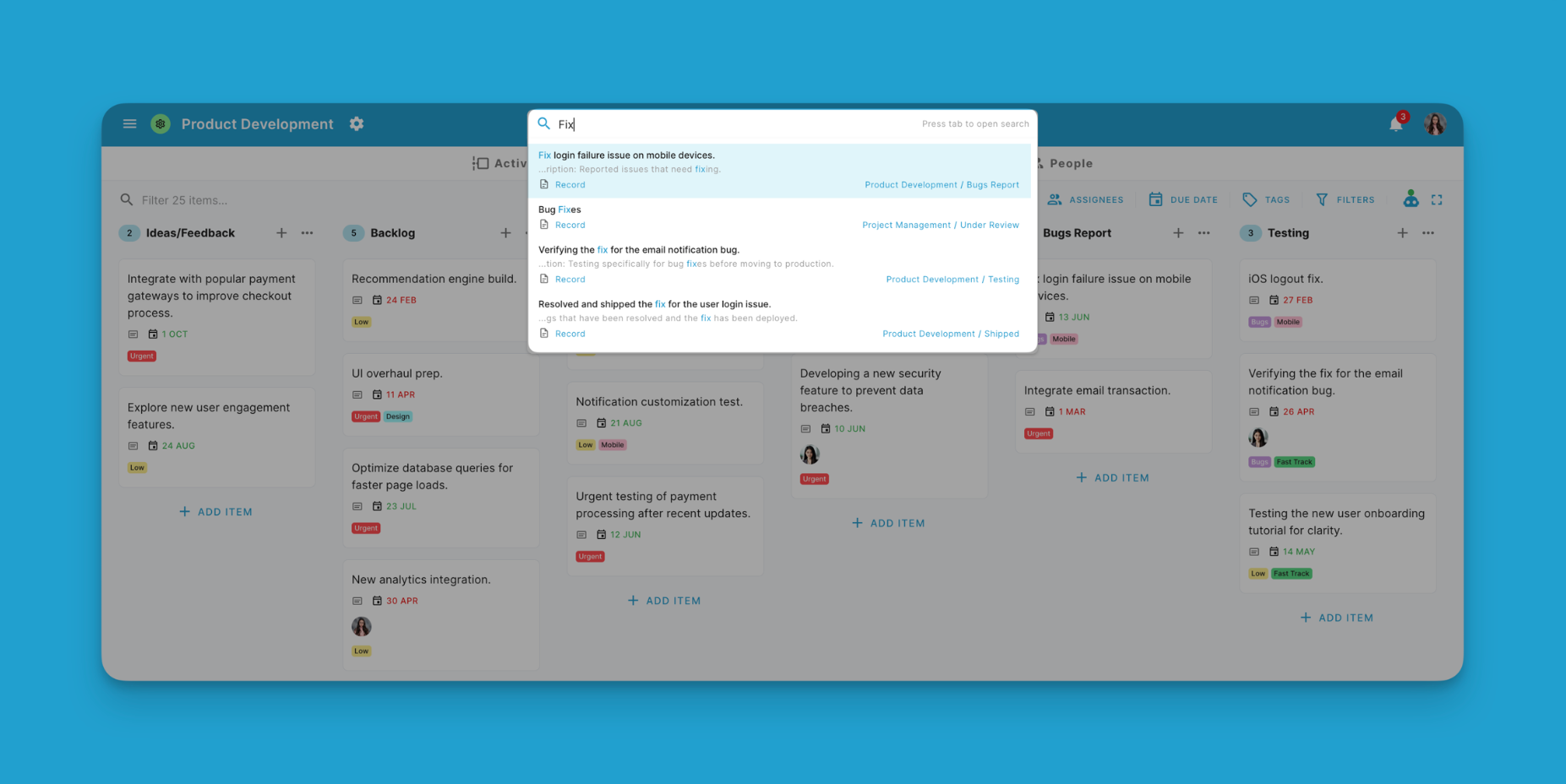
Expanded Search Experience
For a more immersive search experience, you can press the Tab key after using the keyboard shortcuts. This will expand the search into a full-screen mode, giving you more space to view.
Comprehensive Search
The Search Function can search through:
- Records
- Comments within records
- Documents
- Files
This means that whether you're looking for a specific client record, a key decision made in a project comment, an important document, or a crucial file, Search can find it for you in seconds.
Quick Record Navigation
One of the standout features of Search is its ability to act as a quick switch for moving between records. By typing in the name or any part of a record, you can instantly jump to that record, regardless of which project or list it's in.